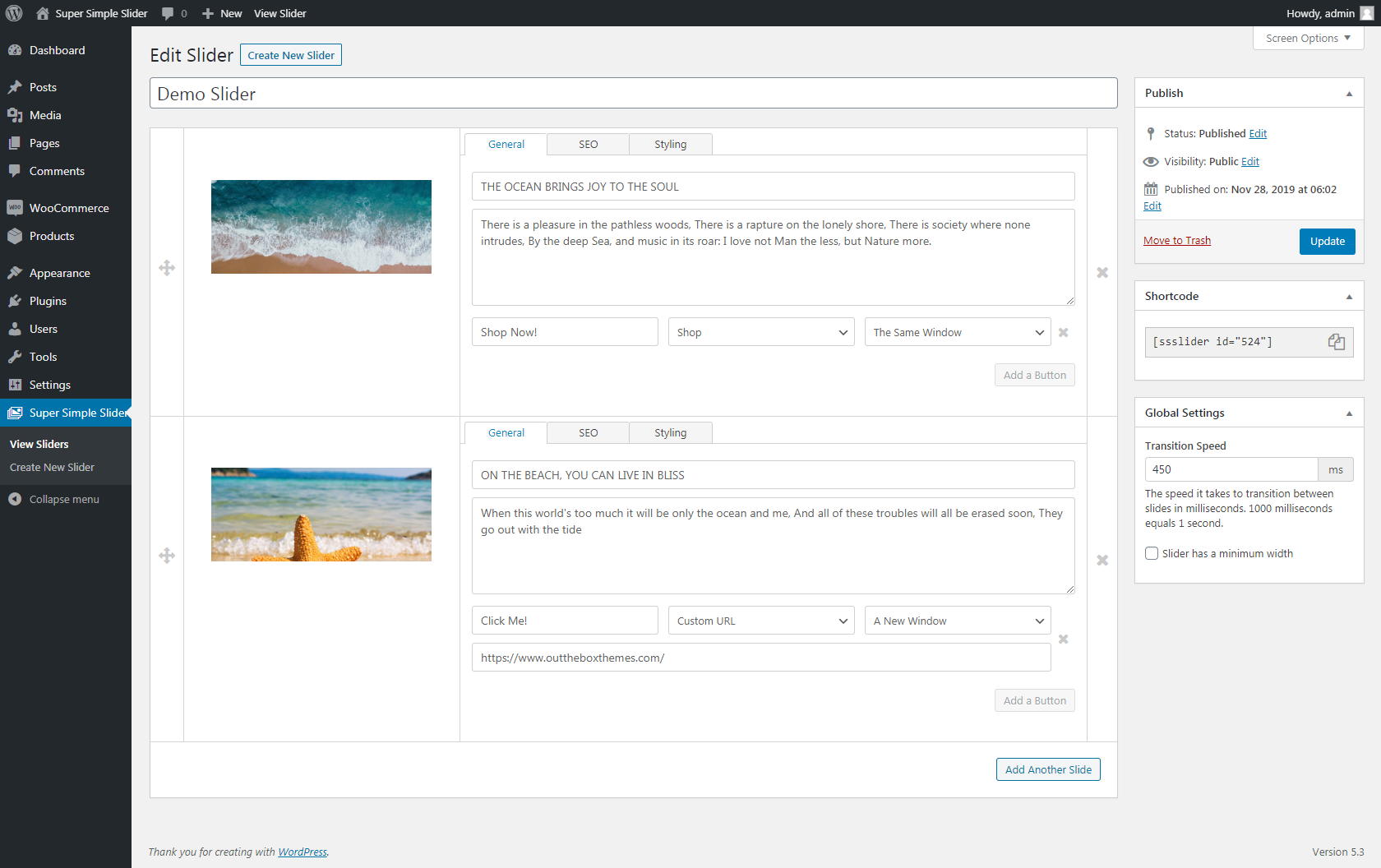وەسف
A lightweight, easy-to-use slider plugin.
Super Simple Slider’s intuitive interface allows you to create great looking, mobile-friendly sliders in minutes with no coding knowledge required. Just choose your images, add some text, drag and drop them into the order you want and you’re good to go. The button creation tool gives you the option of adding a button to your slides.
Premium Features Include
- Slideshow Mode – Set your slider to automatically scroll by enabling slideshow mode
- Instagram Filters – Instantly turn your slide images from bland to grand by applying one of the 40 Instragram-style filters
- Multiple Buttons – Add up to 3 buttons to any slide and style them just the way you want
- Transition Effects – Choose from one of the 8 slide transition effects
- Navigation Button Style – Select the style of your navigation buttons
- And more
Installation
Installing “Super Simple Slider” can be done either by searching for “Super Simple Slider” via the “Plugins > Add New” screen in your WordPress dashboard, or by using the following steps:
- Download the plugin via WordPress.org
- Upload the ZIP file through the ‘Plugins > Add New > Upload’ screen in your WordPress dashboard
- Activate the plugin through the ‘Plugins’ menu in WordPress
پهد
-
How do I reorder my slides?
-
To change the order of the slides simply drag and drop them into place.
-
Do I need to style the text on my slides
-
The slide overlay text inherits the styling from the theme that is currently active so there is no styling required.
پێداچوونەوەکان
بەشداربووان و گەشەپێدەران
“Super Simple Slider” نەرمەواڵەیەکی سەرچاوە کراوەیە. ئەم کەسانەی خوارەوە بەشدارییان تێدا کردووە.
بەشداربووان“Super Simple Slider” has been translated into 1 locale. Thank you to the translators for their contributions.
Translate “Super Simple Slider” into your language.
Interested in development?
Browse the code, check out the SVN repository, or subscribe to the development log by RSS.
Changelog
1.0.12
- Compatibility update
1.0.11
- Compatibility update
1.0.10
- Fix: Fixed a PHP deprecation notice
1.0.09
- Compatibility update
1.0.08
- Compatibility update
1.0.07
- Fix: Fixed an error in the last release
1.0.06
- Tweak: Updated the widget title field to be empty by default
- Fix: Fixed the preview functionality
1.0.05
- New: Added a Super Simple Slider widget
- New: Updated the slide text field to allow for a limited amount of HTML tags
- Tweak: Updated the styling of slider buttons
- Tweak: Updated the shortcode to accept super-simple-slider as well
- Fix: Fixed an issue with the styling of dropdowns for the plugin settings
- Fix: Fixed an issue with the overlay opacity constrainment not being calculated per slide
- Fix: Fixed a non-unique element id JavaScript warning message
- Fix: Fixed an issue with fitButton clashing with Out the Box themes
- Fix: Fixed an issue with the Text Overlay Width and Padding settings not allowing decimal values and non-decimal values respectively
- Fix: Fixed an issue with unlinked buttons still being clickable
- Fix: Fixed an issue with the slide meta boxes linking to the slider post type when a slider is published
1.0.04
- Fixed an issue with the styling of checkboxes and radio buttons for the plugin settings affecting other areas of the WordPress admin
1.0.03
- Fixed 2 PHP notices occurring in the admin since the last release
1.0.02
- Fixed an issue with the plugin’s admin styles and scripts being enqueued on all admin pages leading to styling issues on other admin pages
1.0.01
- Updated the description
- Fixed a typo in the Frequently Asked Questions
1.0.0
- Initial release