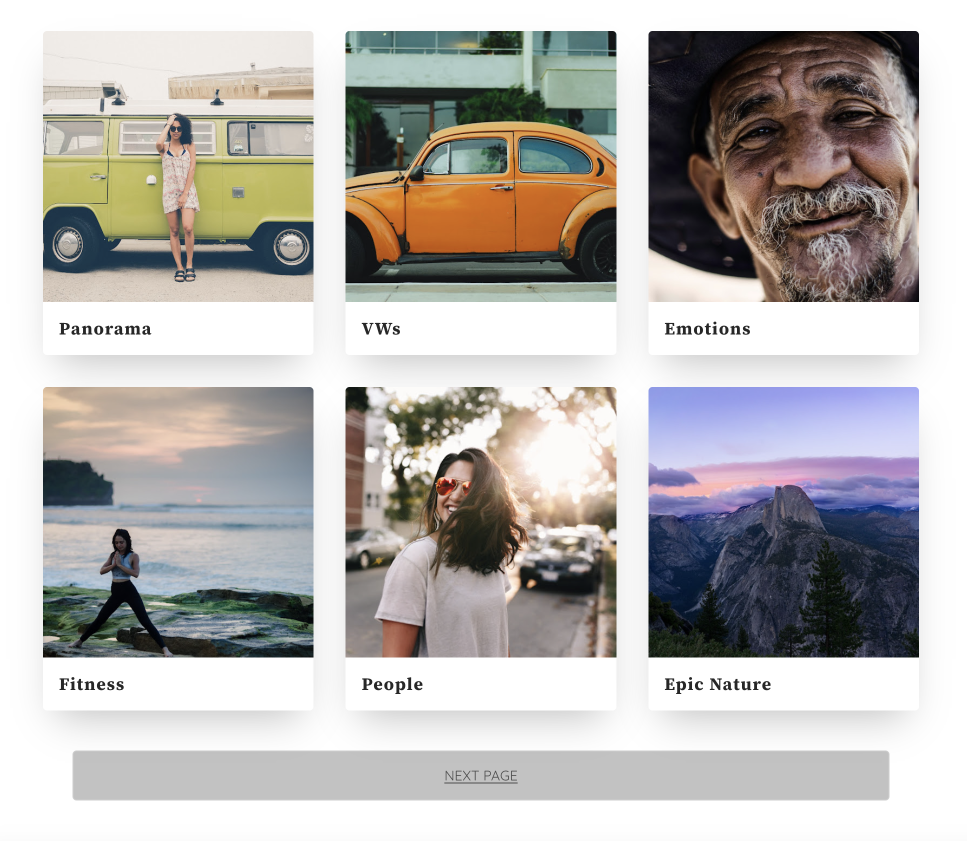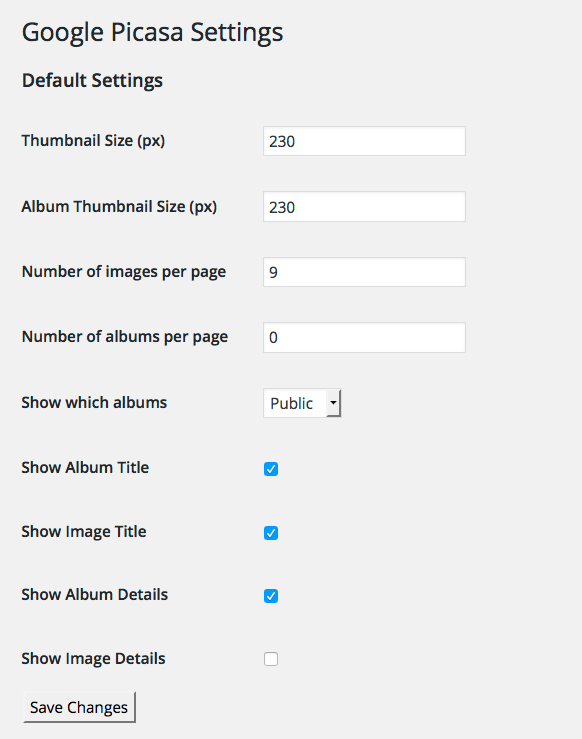وەسف
The best Google Photos Gallery plugin to display your Google Photo Albums on your WordPress blog. It is fully responsive and looks awesome. Google Photo Gallery is based on Google Photos API. Use the plugin to display your Google Photo Albums on your WordPress blog. Using the shortcodes it is simple to embed your albums. Images in album are displayed in a lightbox.
- See plugin example Google Photos Albums in Google Photos Albums
پشتیوانان
- Lightbox2 (http://lokeshdhakar.com/projects/lightbox2)
سکرین شۆتەکان
Installation
- Unzip into your
/wp-content/plugins/directory - Activate the plugin through the ‘Plugins’ menu in WordPress
- Make your settings, Admin->Google Photos->Settings
- Use the ‘Display Album’ shortcode [cws_gpp_albums_gphotos] on a page of your choice.
- To display the album’s images place the shortcode, [cws_gpp_images_in_album_gphotos] on a page
- Update the shortcode used in step 4 to include the result_page option. [cws_gpp_albums_gphotos results_page=’page-slug-here’]
پێداچوونەوەکان
بەشداربووان و گەشەپێدەران
“Google Photos Gallery with Shortcodes” نەرمەواڵەیەکی سەرچاوە کراوەیە. ئەم کەسانەی خوارەوە بەشدارییان تێدا کردووە.
بەشداربووانTranslate “Google Photos Gallery with Shortcodes” into your language.
Interested in development?
Browse the code, check out the SVN repository, or subscribe to the development log by RSS.
Changelog
4.0.3
- Improvement: Pro Only – Justified Image Grid
- Security Fix: Sanitized paramaters
4.0.2
- Bug Fix: Lightbox Image Size was not being set when activated
4.0.1
- Removed obsolete code
4.0
- A rewrite of the plugin to support Google Photos API (Google deprecated Google Picasa API)