وەسف
Looking for an addon/ plugin that is dedicated to creating sliders for any website built in WordPress & Elementor?
Prime slider is a fast, fully customizable, functional plugin – fit for every site including Blogging, eCommerce, etc. Again, it includes an up-to-date UI/UX.
It is a slider builder that is compatible with any WP theme & Elementor Page Builder plugin – meaning you’re safe from any unexpected issues.
Tired of the static & non-functional sliders? Fear not!
Why Prime Slider when dozens of slider plugins are out there? The fact is, it will help you make your slider 💡
- Eye-catchy with useful info
- Responsive (perfectly viewable on any device including mobile, tablet, & desktop)
- SEO optimized (with title, bread crumb, link, etc.)
- Highly optimized for web & server performance.
We always give importance to our customer’s experience & expectations like you have. So, we put 100+ effort into making our product more active and functional.
Moreover, our highly professional team works hard to make room so that your business dominates in today’s competitive digital world.
Another thing is that we hear our customers and take attempts accordingly.
The features from Prime Slider 💫
- WooCommerce Ready
- Responsive
- RTL & Translation Ready
- Regular Updated
- Support from the Expert of BdThemes
In search of an all-in-one plugin for creating a slider for a WordPress website? Look no further. Prime Slider is speed optimized – good for SEO, easy to customize, WooCommerce ready slider addon for Elementor that you can use for building sliders of any sort of website.
USEFUL LINKS 👇
Live Demo | Documentation | Video Tutorial | Need Support?
Free Core Widgets for Lifetime 🔥
Post 👇
Blog | Coral Slider Skin | Folio Slider Skin | Zinest Slider Skin
Fiestar | Flogia | Mercury | Pacific | Rubix | Storker | Vertex
Custom 👇
General | Crelly Slider Skin | Meteor Slider Skin | Slide Slider Skin
Isolate | Locate Slider Skin | Slice Slider Skin
Dragon | Elysium | Mount | Omatic | Sequester | Sniper | Tango
Fullscreen 👇
Free 3rd Party Widgets for Lifetime 🔥
WooCommerce | Woocircle | Woolamp
Free Features for Lifetime 🔥
Live Copy or Paste | Duplicator
More free widgets & extensions are coming soon…
Pro Version Core Widgets 🔥
Post 👇
Fluent | Knily | Marble | Material
Custom 👇
Astoria | Avatar | Crossroad | Custom | Escape | Flexure | Fortune | Monster | Paranoia | Pieces | Prism | Coddle | Reveal | Woo HotSpot | Titanic
Remote Control 👇
Remote Arrows | Remote Fraction | Remote Pagination | Remote Thumbs
Pro Version 3rd Party Widgets 🔥
Event Calendar | Wooexpand | WooStand
Pro Version Extension 🔥
Featured By – Famous Publications 🎇
WPTuts:
Paul Charlton, a renowned WordPress influencer, has featured Prime Slider in WPTuts. He found Prime Slider for creative, responsive, and dynamic slider solution plugins.
themesCode:
Thanks to Imran Emu, a professional Web Designer and Developer, for featuring Prime Slider on the YouTube channel titled themesCode and finding it helpful for his viewers.
Uriel Soto, expert in WordPress & Elementor, makes helpful WordPress tutorials for everyone. Prime Slider, an add-on for Elementor, has been featured on Youtube Channel named Uriel Soto by this guy.
Fran Salas is a WordPress passionate. He makes videos on plugin, template, and extension.Same as he makes Tutorial type video showing-off Prime Slier, an add-on for Elementor.
A mastermind of some outstanding WP products including theme Astra, has a Youtube Channel. Thankful to the energetic team who makes an awesome video spotlighting Prime Slider and shares on Brainstorm Force, a channel for WordPress Tutorials.
Common Issues and Solutions: 🐣
- Elementor editor fails to load
Ans. It is due to your server PHP setting. You can increase PHP memory limit from wp-config.php file or php.ini file
View Documentation
Need Help? 🙂
Is there any feature that you want to get in this plugins?
Please use the suggest page to send us a message about the feature you think we should add to our products.
Needs assistance to use this plugins?
Feel free to Contact us 💌 or check our widget Tutorials to learn about how to use them efficiently.
Check out our other Addons 👑
-
Element Pack – Element Pack Lite Build responsive website from scratch with an all-rounder package for Elementor
-
Ultimate Post Kit – Best blogging addon for building quality blogging website with fine-tuned features and widgets.
-
Ultimate Store Kit – The only eCommmerce addon for answering all your online store design problems in one package.
-
Live Copy Paste – Superfast cross-domain copy-paste mechanism for WordPress websites with true UI copy experience.
-
Pixel Gallery – Pixel Gallery is the first Elementor based WordPress gallery addon that provides the easiest image gallery making experience.
Visit BdThemes to learn about our services, Elementor page builder based products, informative blogs, and documentations.
سکرین شۆتەکان

Prime Slider Intro 
Best features in prime slider 
Widget demo of prime slider 
General Slider demo 
Slider Example 5. 
Slider Example 6. 
Slider Example 7. 
Slider Example 8. 
Slider Example 9. 
Slider Example 10. 
Slider Example 11. 
Slider Example 12. 
Slider Example 13. 
Slider Example 14. 
Prime Slider features 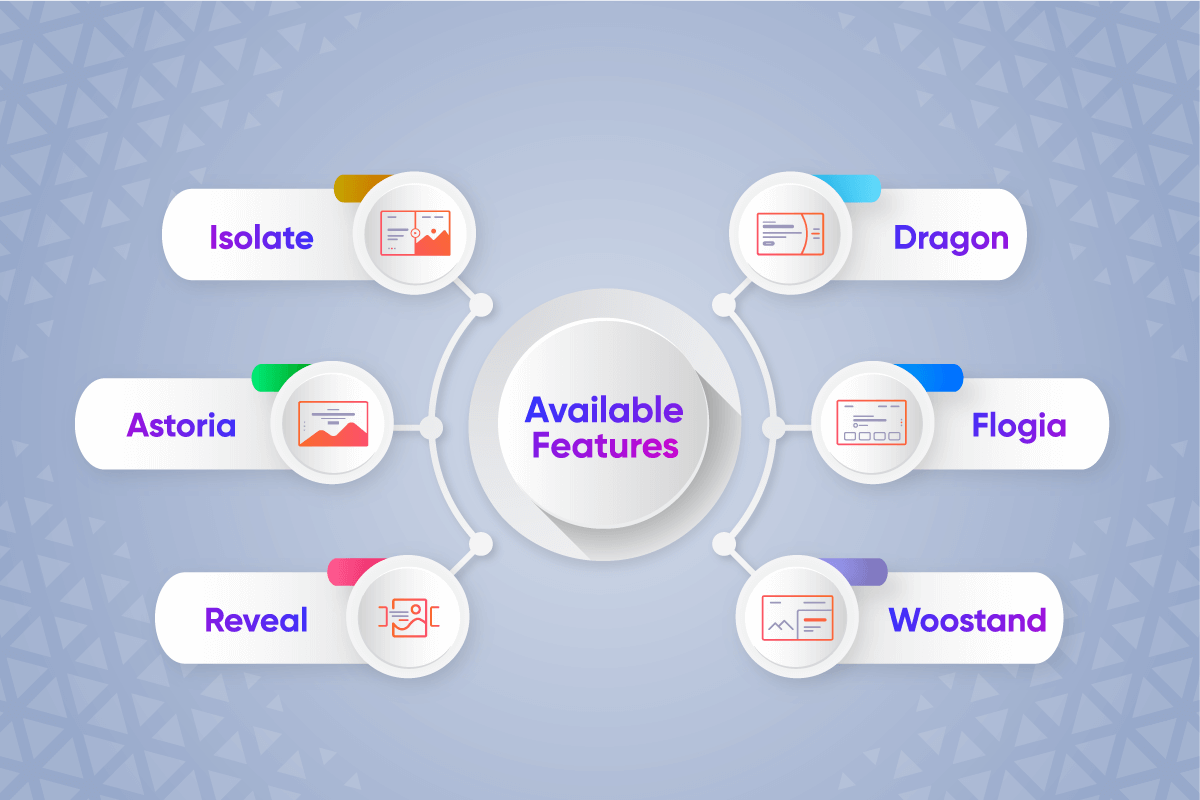
Prime Slider features 
Prime Slider features 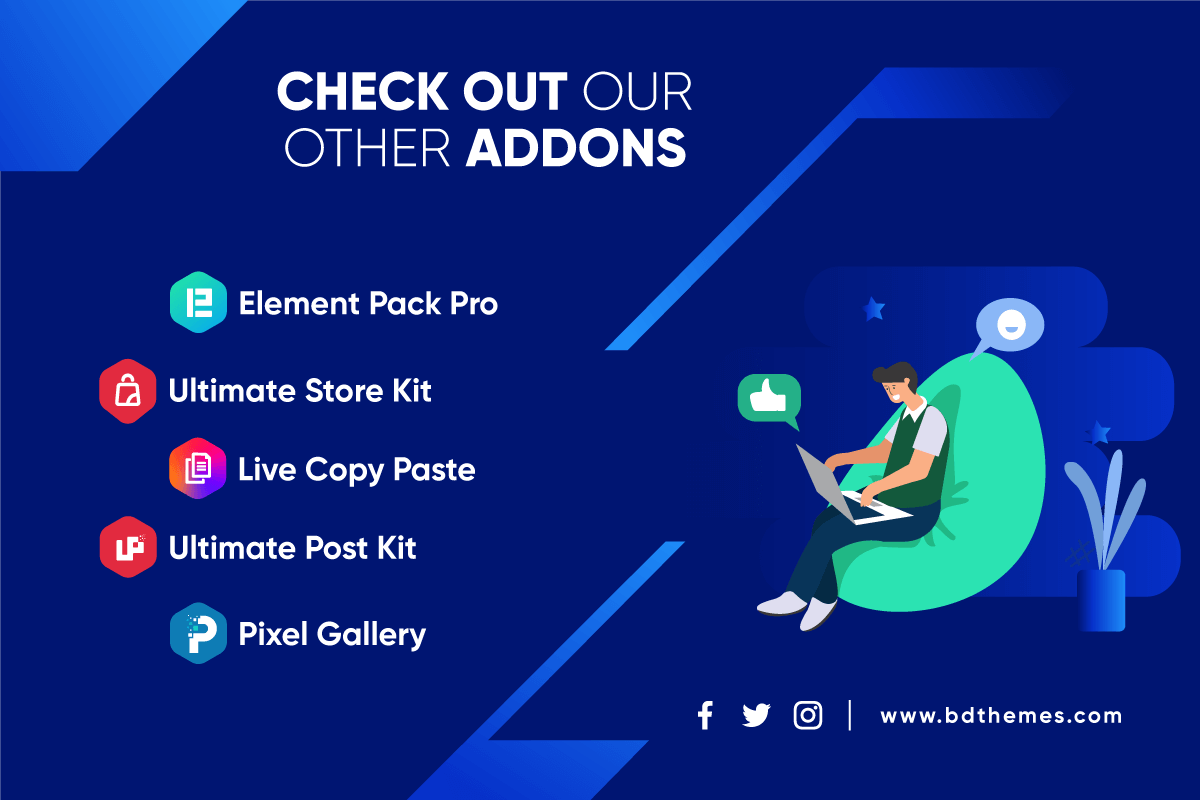
Check our others popular plugins
Installation
This section describes how to install the plugin and get it working.
e.g.
- Upload
plugin-name.phpto the/wp-content/plugins/directory - Activate the plugin through the ‘Plugins’ menu in WordPress
پهد
-
How can I add Prime Slider to my website?
-
- Just download Prime Slider on your WordPress website and drag-n-drop slider widgets/modules inside the target page where you want to use the slider.
-
Do you have documentation of your plugin?
-
- Of course, we offer a detailed guideline for each module/widget of Prime Slider in order to get you introduced to the features and functions properly.
-
What should I do if I face any issues?
-
- Contact us on LiveChat or send us a support ticket so we can learn and fix the issue. Our developer team is always ready to support our customers.
-
Is Prime Slider responsive?
-
- Yes, Prime Slider is made to fit any kind of display size (mobile, tablet, laptop, or PC) and offers 100% responsiveness.
-
Can I customize the fonts of the slider?
-
- Of course, you can. Prime Slider lets you customize the font using a dedicated Typography option for all slider widgets, texts, headings, and meta so you can enjoy complete freedom over the layout.
-
Can I show multiple sliders on a single page?
-
- Absolutely. With Prime Slider, you can use as many widgets as you want inside a single webpage and that will not affect your website and never conflict with any elements.
-
How to include a slider in a post or a page?
-
- Just open the target page using Elementor page builder and drag-n-drop the Prime Slider modules/widgets inside the page or post.
-
How to include Prime Slider into header.php?
-
- There is no need to do that. Each Prime Slider widget comes with a built-in customizable header, so you can use the slider to completely design your entire webpage with nothing else but Prime Slider.
-
Does Prime Slider support SSL?
-
- Yes, Prime Slider supports both http:// and https:// protocols.
پێداچوونەوەکان
بەشداربووان و گەشەپێدەران
“Prime Slider – Addons For Elementor (Revolution of a slider, Hero Slider, Ecommerce Slider)” نەرمەواڵەیەکی سەرچاوە کراوەیە. ئەم کەسانەی خوارەوە بەشدارییان تێدا کردووە.
بەشداربووان“Prime Slider – Addons For Elementor (Revolution of a slider, Hero Slider, Ecommerce Slider)” has been translated into 1 locale. Thank you to the translators for their contributions.
Interested in development?
Browse the code, check out the SVN repository, or subscribe to the development log by RSS.
Changelog
3.14.1 [17th April 2024]
- Fixed: Security issue fixed
3.14.0 [8th April 2024]
- Added: Thumbs scroll option added in flogia widget
- Updated: Admin dashboard system improved
3.13.7 [28th March 2024]
- Fixed: Thumbs height issue fixed in flogia widget
- Fixed: Admin feeds issue fixed
3.13.6 [21th March 2024]
- Fixed: Notice error issue fixed
3.13.5 [21th March 2024]
- Fixed: Image height issue fixed in fiestar widget
- Updated: Admin dashboard license notice improved
3.13.4 [10th March 2024]
- Fixed: Security issue fixed
3.13.3 [8th March 2024]
- Fixed: Security issue fixed
- Fixed: Pagination outline style issue fixed
3.13.2 [3rd March 2024]
- Fixed: Swiper effects issue fixed
3.13.1 [24th February 2024]
- Updated: System improved
3.13.0 [24th February 2024]
- Added: Adaptive background extension added (pro)
- Added: Dots horizontal offset added in blog widget
- Fixed: Security issue fixed
3.12.0 [17th February 2024]
- Added: Overlay option added in pagepiling widget
- Fixed: Content alignment issue fixed in pagepiling widget (Thanks to Maarten Bloemen)
- Fixed: Security issue fixed
3.11.13 [4th February 2024]
- Fixed: Link issue fixed in isolate widget (Thanks to Saul Lones)
3.11.12 [11th January 2024]
- Updated: System improved
3.11.11 [4th January 2024]
- Added: Material widget added (Pro)
- Fixed: Duplicator issue fixed
3.11.10 [31th December 2023]
- Updated: Mount widget design improved & optimized
3.11.9 [21th December 2023]
- Fixed: System improved
3.11.8 [21th December 2023]
- Fixed: Title & button inline issue fixed in blog widget
- Fixed: Separator conflict issue fixed in mercury widget
- Updated: Rubix, blog, mercury, pacific & pagepiling widgets design improved & optimized
3.11.7 [11th December 2023]
Added: Bottom spacing control added in tango widget
Fixed: Live copy & paste issue fixed
Updated: Tango, storker, sniper widgets design improved & optimized
3.11.6 [6th December 2023]
- Fixed: Plugin header fixed
3.11.5 [4th December 2023]
- Updated: System improved
3.11.4 [4th December 2023]
- Updated: System improved
3.11.3 [4th December 2023]
- Fixed: Link issue fixed in dragon widget
3.11.2 [29th November 2023]
Fixed: Unnecessary file removed
3.11.1 [29th November 2023]
- Fixed: Fatal error fixed
3.11.0 [29th November 2023]
- Updated: System improved
Details changelog here